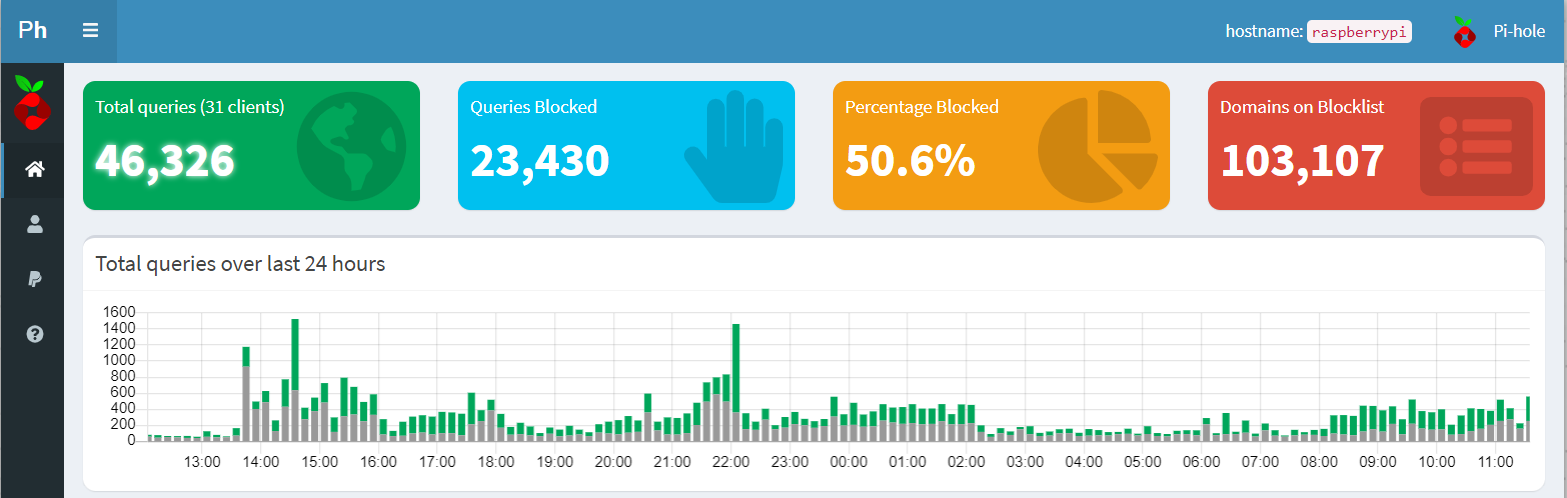Pi-Hole
I wanted to give Pi-Hole a shot and implement it on my home network to see if how it handles the annoying ads that pop up everywhere.
My primary interest was to see if I can reduce the ads popping up in mobile apps while my phone was connected to my home WIFI.
The result was impressive and the sheer number of requests to ad sites that were blocked was eye opening. Just over 50% of all of my devices internet traffic ended up being blocked. Between smart TVs, Roku devices and other internet connected devices on my network, which I have many of, it’s really paying off.
I had a Raspberry Pi lying around and used to implement it that way. If you don’t have one it’s a pretty cheap way to implement it but there are plenty of other options as well. Just check out the details on pi-hole.net.
It may require some whitelisting of domains you actually want but it’s a great tool. As I discovered some marketing emails you may care about have hyperlinks through domains that you may need to whitelist, but that’s pretty simple to accomplish too.
Here is a screenshot of my actual dashboard after running Pi-Hole for a while. The number of queries blocked over 24 hours is more than I expected.
After running it for a while I also noticed an extremely high number of requests that was continuously coming from an older TCL Roku Smart TV that I have in my workshop, but never really use anymore. Nevertheless, it’s still connected to the internet and although I never turn it on it kept sending a fairly high number of outbound traffic leading the chart of everything I have on my network.
After a quick search and finding posts like this one it turns out that’s not uncommon for TCL’s. I could’ve configured Pi-Hole to just block the traffic, but since I wasn’t really using the TV anyways I decided to unplug it for the time being to remove noise on my home network.
Highly recommend playing around with this and/or supporting Pi-Hole.